The Problems with Contemporary CRM Tools
- Built by programmers, not rainmakers
- Lack of focus and innovation
- Not set up to be your trusted system
- Overcomplicated and unfriendly user interface
- Unrealistic pricing structures
Re-imagining the Perfect CRM
Let’s re-imagine CRM from a new perspective. Let’s open our minds and think about the tool we actually need without considering the tools people tell us we should have. Let’s imagine the Perfect CRM.
Focusing on What We Desire to Achieve
- Contacts
- Commitments
Contacts
Contact databases often focus on the wrong information. The most important information you gather about a contact is your interaction with that person and information you learn about them (example: Met at AGC Conference, plays flag football on Sundays, huge Phillies fan, looking for advice on networking). This should be the focus of your system, not what the person’s address is. That’s really ancillary information. So the focus of the Perfect CRM would be on the collection and sharing of this info that so often gets relegated to a very small box nowhere near the focus of the screen. The Perfect CRM makes the recording of these interactions both central and easy.
The Perfect CRM is also a reverse social network. This means it tracks not who you know, but rather who knows you. Each contact screen would show not just your firm’s responsible party, but who else in your company knows this contact and what their interactions with this person were. If a client was to see your CRM, they should either be wowed or offended that you capture so much information about them. For example, your screen on Skanska would tell you who in your organization has contacts at Skanska, and what interactions they have had with those contacts. The page would serve as a living history of your firm’s interactions with Skanska.
Commitments
- Desired outcome
- Next action
- Category
- Context
- Responsible party
- Due date (if any)
| Desired Outcome | Next Action | Category | Context | Responsible Party | Due Date |
| Paul Smith Relationship (Facilities Manager at NASA) | Call Paul RE: Golf at Springfield CC | Client Relationships | @Phone | Matt Handal | 9/30/09 |
| Desired Outcome | Next Action | Category | Context | Responsible Party | Due Date |
| BMS New Cogen Plant Project | Tim to talk to Phil S at next meeting RE: How we can help | Lead | @ClientMeeting | Tim Klabunde | 9/26/09 |
The goal is to capture all open loops related to bringing in work, so the things you want to get done may not involve clients at all.
| Desired Outcome | Next Action | Category | Context | Responsible Party | Due Date |
| Wastewater Package Update | Megan to send Matt First draft of revisions | Marketing Project | @Office | Megan Yee | 9/21/09 |
Why Track Commitments Rather Than Leads?
The fundamental flaw with tracking leads (like Heartcare Hospital renovation) is quite often a person, not the project, is the real lead. And sometimes leads go from lead to proposal to job as quickly as a few hours or as slow as a few years. I think this idea that you can take a list of leads and use it to accurately predict your backlog (to make business decisions) is silly. If you can do this, you should be a professional gambler, not a professional marketer. So it makes no sense to track leads, what phase they are in, and what the probability of award is. It’s either a job or not a job.It is Time for a Smarter System
The Perfect CRM is a series of essays by industry experts on the topic of client relationship management tools. Each expert will draw upon years of experience to outline their vision of the perfect CRM system. This exercise will provide you with new insights into what works, what doesn’t work, and what you should consider when implementing a CRM system. The experts include:
- Ford Harding, Author of Rainmaking – 2nd Edition (http://www.hardingco.com/blog/)
- Tim Klabunde, Author of the CRM Chapter in the Marketing Handbook for the Design and Construction Professional (http://www.Cofebuz.com)
- Bernie Siben, Author of A Horse of a Different Color: Marketing in the Public Sector (http://builtenvironment.blogs.com/ )
- Bobby Darnell, Former Director of National Accounts at Reed Construction Data (http://buildingnewbusiness.com/)
- Mel Lester, Owner of the Business Edge (http://www.blog-bizedge.biz/ )
- Matt Handal, Contributing Editor of SMPS Marketer (http://helpeverybody.wpengine.com )
Visit these sites to read each experts take on the perfect CRM!


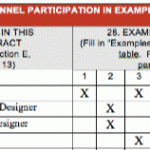


Excellent post, some very interesting points you raise and some very true ones also. Zurmo have been working on an open source crm solution that aims to tackle many of the problems of traditional crms.
Having worked in the CRM industry as a trainer for some years I agree that CRM success = Adoption + Understanding. Seems simple enough but what a good crm needs to do is make the second part of this equation easy. As you rightly point out crm should be intuitive… that means it is a tool to HELP them in their job…. not an extra administrative task for managements reports!
You have given me lots to take away and think about, I especially like your ideas about the crm being a reverse social network. Since Zurmo is an active open source project please feel free to join in on our discussions in our forums http://zurmo.org/forums
hopefully we and our open source community can make the Perfect CRM a reality! 🙂
Ross,
Thank you for reading the post and responding with your thoughts.
It looks like we are on the same page. CRM needs to be very useful and very easy to use.
I believe CRM needs to be “rethought” and redeveloped from the ground up, ignoring what has been done in the past.
I think SugarCRM is the epitome of what you don’t want to be.
I checked out Zurmo and right now it looks like most of the crm programs I have seen. When I look at CRMs, the first question I have is, “What’s different?”
It is rare that I can answer that question.
FatfreeCRM and Highrise are the two I’ve seen that seem to deviate from the typical CRM. But I think they still hold on to many of the old ideas about CRM.
Everybody’s goal seems to be to develop a CRM that everybody can use. But when you try to appeal to everyone, you appeal to nobody.
The two questions I would ask about Zurmo is what’s different and who is it for?
Zurmo is an open source project right now and not meant for business end users yet. At this point, the major difference is the architecture, engineering, and test-driven development approach. Right now, there is basic Contact Management, Opportunity Management, and Activity Management functionality. Your ideas of having the CRM focus on the interests and interaction rather than email address, phone number, address, etc. is quite interesting. Most CRMs have fields for basic Contact info and also allow for custom fields around “interests”. In Zurmo you can change around fields so that “interests” are more prevalent than other info. Interactions are tracked under the “Activities” sub-panel in the Contact detail view.
The notion of Commitments is also unique. It seems like a Commitment is composed of several sub-tasks. You can potentially achieve this with a custom module that allows you to outline the desired outcome and then break it into tangible Tasks that can be done by the user or assigned to others. In traditional CRM, you can conceptually think of it as a “Project” that is broken down into “Project Tasks”. I realize Commitments are a bit different, but there are ways to use out of box CRM functionality to fulfill this requirement.
As we continue to build the product, it would be extremely helpful to receive input form individuals like yourself so that we can do our best at creating the Perfect CRM. In terms of “what’s different”, we are have revamped the User Interface to be more intuitive and allows for easier navigation: http://zurmo.org/features/new-user-interface. With the open source model, we are actively engaging the community to give us feedback on what features/functions we should include so that we can build a smarter system. Your feedback would be extremely valuable: http://zurmo.org/forums/
Ray,
I looked at the new UI and certainly have some thoughts. Contact me through LinkedIn or at matt [at] HelpEverybodyEveryday.com if you would like to discuss some ideas.
I thought more about his idea of commitments, really its just a concept that can easily be applied to say Tasks. Calls and Meetings could be switched off in Zurmo if you want and you can just create a task for each commitment, that appears to be how Highrise and Fatfreecrm have handled it.
The only difference really is in the name, if you wanted to then you could easily use a task as a reminder to get something done, ie:
As you rightly point out these are “things I have to do” its not always necessary to itemise them as a call, meeting, task, etc. In fact these are the sort of things I often get sent to me by my manager in the form of an email, “Ross, find out what’s going on over at such and such company”, or “Can you do a Migration Assessment for XYZ client”.
I can see how this simplifies matters, in truth it’s a lot closer to life if you look at the crm as a tool to help you stay organised. It might not be the out of the box standard for activities in Zurmo but it can be done. Its actually got me thinking about Tasks a lot more and how they could be used and displayed in the new GUI which is looking great by the way.
Matt, I would love to get your involvement on those ideas so do pay us a visit and leave your comments. I believe Ray may be reaching out to you as well.
Ross
Great article! Would you recommend any CRM software for Architects/ Engineers. I have been using Paypanther and Zoho, but I am always looking for something new. Thanks!
Why aren’t those working for you?
Hi Matt, I stumbled upon your very informative article while searching for CRM for engineers.
Looks like this was written over 6-7 years ago. “Technology” has involved quite a bit since. Do you have any new insights or recommendations on CRM software? (Or do you still recommend Zurmo per your other post?)
Thanks!
I still use Zurmo.
Hi Matt,
I work for a small architectural firm and we are looking into CRM. Since this article was written 10 years ago, I was wondering if you still recommend Zurmo?