
In my last post, I described how to choose the best CRM for your firm. But what if a CRM just isn’t in the cards for you or your firm at the moment?
Don’t fret. There’s actually a lot you can do without a CRM. But before we get into that, I want to share with you one of my dirty little secrets.
The Shocking Secret Even My Mother Doesn’t Know
I use spreadsheets.
Yes, I have a CRM (called Zurmo) that I use. Yes, I have a proposal database.
But sometimes a spreadsheet is just easier and more flexible.
When I announce this secret this year at Thanksgiving dinner, I’m sure everyone will be shocked! “He uses spreadsheets,” they’ll gasp. Then they’ll ask, “What’s a spreadsheet?”
But that’s the wrong question. Here’s the right one.
What Can Marketing Spreadsheets Do?
With a little Excel knowledge, a spreadsheet can be really handy. But the practical downside of a spreadsheet is it is not a relational database. Therefore, you want to limit the amount of data you put into a spreadsheet.
Putting together a spreadsheet of your firm’s entire contact list is going to cause a management nightmare. But putting together a spreadsheet to track your top 10 or 20 targets, that’s doable.
Putting together a spreadsheet of speaking engagements or conferences your firm will attend…probably a good idea.
Tracking your personal or team goals on a spreadsheet…very helpful.
Keep It Simple
Could you draw data from your accounting platform into a marketing spreadsheet and match that up with project descriptions? If you were a wiz at Excel macros and APIs, probably.
But it’s likely more hassle than it’s worth.
In my opinion, the key to using spreadsheets is keeping it relatively simple.
Spreadsheets I’ve Used
I’m going to share with you the spreadsheets I’ve used to track my progress with my target clients and keep track of the many open loops related to the administration of a marketing department. I’ll also share a standard capture planning spreadsheet.
Let’s look at what each of my marketing spreadsheets can help you do.
Target Client Sheet
When it comes to business development, focus is a good thing. Every sales expert out there will tell you it’s essential to have a prospect list.
My Target Client Sheet takes that one step further. It has a sheet for each client entity (one might say account). These sheets outline:
- Who we know
- What we know about them
- What our client development plan is
- What actions we’re taking to move that plan forward
Compared to the Capture Plan Sheet it’s light. It doesn’t even contain addresses and phone numbers. It’s focused on action.
If you are managing 4-5 client accounts, this spreadsheet might be all you need.
Marketing Task List
When working in a team environment, I think it is important to track the outcomes you are trying to achieve and the actions you are taking to move the ball forward.
Many of these objectives might not be related to a client opportunity. It might be something as simple as, “Where are we with the holiday card?”
The spreadsheet people love to hate is my “Marketing Task List.” People hate it because it’s unforgiving about what you (or your team) is neglecting to do.
It’s based on GTD’s “desired outcomes” and “next physical action” philosophy. It tracks what we’re trying to achieve, the next physical action we need to take, who will take it, and what the deadline is.
You can also filter the Marketing Task List by person, category, and even priority.
For years, I used this to manage my firm’s marketing and BD efforts.
Capture Planning Tool
I certainly didn’t invent the Capture Planning Tool. Versions of this spreadsheet have been floating around the A/E/C industry for years.
It’s similar to the Target Client Sheet, but there is a much bigger emphasis on projects. I know sheets like this have been used by firms who work with three or four serial builders (like transportation agencies).
With this sheet, you can track the people you know and the projects they have in the pipeline.
What I Don’t Use A Spreadsheet For
You’ll notice there is no spreadsheet for gathering information about the projects you’ve worked on.
I’ve been lucky enough to have past project information in a database for close to 15 years now. Frankly, I wouldn’t have it any other way. The complexity of that data (i.e. number of fields) just lends itself to a database.
You can download my BD/Marketing Spreadsheet Pack at the link below.
Download the spreadsheets here.
Now, Let’s Hear Your Dirty Little Secrets
Do you use spreadsheets? If so, tell us what you use spreadsheets for.
Come clean about your spreadsheet use in the comments.


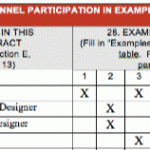


I have the same dirty secret! Our firm has a CRM, but I too keep my own spreadsheet to track wins and losses, subs, notes. My notes detail why we lost or won and which subs were an asset or a liability.
I’ll be honest, I don’t have a fancy schamcy marketing program. I use a pretty robust spreadsheet to track my employee resumes. With filters and consistent data, it works like a charm!