Lifehacker did this great series on hardware and software used by each of their writers. It sounds lame, but I found it very compelling. What I found was a few amazing tools that I had no idea existed. So, I decided to do my own.
Maybe there are some things I use that you didn’t know existed. I would also like to hear about the gear, hardware, and software that other marketers use. If you want to do this exercise for yourself, send me an email and we’ll post it on the site.
Here we go.
Hardware
Desktops & Laptops
- My work desktop is a typical PC running Windows 7.
- My laptop, which I also use for work, is a MacBook Air—1.7Ghz Intel Core i5 with 4GB of RAM and 120GB of solid state storage. It runs OSX Lion. I love this machine. It has just about replaced my work desktop.
- My home desktop is a 21-inch iMac running OS X Lion.
- A 2TB Time Capsule serves as both my router and backup. It wirelessly backs up my desktop and laptop. I love it because I don’t ever have to think about it.
Phones, Tablets, and Other Mobile Devices
Let’s talk mobile devices!
- My phone: I use an iPhone 4. I’m on the “upgrade every two years plan.” It is outfitted with a Mophie juice pack, which gives me twice the battery life and provides protection when I drop the thing. My office offered me a blackberry, on their dime, but I said no. I’d rather pay for and use my own iPhone. To say I use my iPhone a lot would be an understatement.
- My tablet: Believe it or not, I don’t use a tablet. My wife has an iPad and frankly I’ve decided I don’t need one in my life right now.

Mophie Juice Pack
Accessories
Earlier this year I went all paper for my life organization/GTD system. I use the GTD Coordinator for my calendar, action lists, projects, plans, notes, etc. That’s right, I stopped using Outlook for my calendar (gasp). I don’t need those chiming reminders because my calendar is always open in front of me.
On my desk you will find a Dymo Labeler. I know it’s “not nice to label things,” but I prefer to label. If it is not labeled, how do you expect me to find it!?!?! 🙂
I used to use a Cardscan Executive Card Scanner religiously, but it stopped working once I upgraded to Windows 7. 🙁
My GTD Notetaker wallet is my ubiquitous capture tool. It is always on me and it contains a notepad and pen. At all times, I have something to write with. It is quite convenient.
In the drawer behind my desk is my Livescribe Smartpen and pads. As I talk about in Proposal Development Secrets: Win More, Work Smarter, And Get Home On Time, the Smartpen gives me a competitive advantage when it comes to proposal writing.

GTD Notetaker Wallet
I tote everything around in my Jansport “man bag.” In that bag, you will always find GTD File Folders, an iPhone charger, and a mini displayport adapter to connect my Macbook Air to a projector.
Software
Ok, Here is where it gets cool.
Web Browsers
I’m using Safari on the Mac and Firefox on the PC as my web browsers of choice.
Web Apps
I’m using different sites and services all day long. These are the ones I rely on most:
- iCloud is my email service of choice. However, I use Mail.app and Outlook as my mail clients.
- Google Reader is my RSS reader service. However, I use a program called Reeder on my mac and iPhone.
- I use ReadItLater to store articles I want to read. I end up deleting most of them. The ones I read and want to keep go into my Evernote.
- I’m still using Evernote as my holy grail of capture.
- I use Dropbox to sync files between all my computers and iPhone.
- I was using Spotify. But since I have a ton of music, I started using Google Music to stream my music to my Macbook air and iPhone. It is free and so far it has been pretty awesome. On the desktop, I use Rdio to check out new music.
- People are great at misreading and misinterpreting emails. I use ToneCheck to keep my emails 100% inoffensive. It doesn’t stop people from skipping over words and phrases, but at least they don’t have a reason to whine when my emails sound like they are coming from a nun.
- I use Hootsuite to schedule my status updates and Nutshell Mail sends me an email with everyone else’s status.
- Both the corporate site I manage and my personal website are using WordPress as the CMS. The key plugins are After the Deadline, All In One SEO, W3 Total Cache, and Mailchimp Widget.
Desktop Apps
My favorite desktop apps of the moment:
- Our project database is an old desktop version of Deltek CRM.
- While I still use Microsoft Word, I prefer the proofreading tools in Apple Pages.
- I use Apple’s Address Book for my contacts. But I just started testing out Cobook.
- I use Evernote for capture.
- TextExpander and PhraseExpress for text expansion.
- Quicksilver as my application launcher.
- I still use QuarkXpress for desktop publishing. Hey, I’ve been using it since 1996. Cut me some slack!
- I use TextWrangler with the Markdown script to convert markdown text to HTML.
- Acorn is my graphics program these days, but I still use the programs from Hobo CS on the PC.
- I use a combination of Mailscripts and the MailActOn plugin for Mail.app to help me process my emails.
- I also use SendLater and Xobni with Outlook.
- I use Reeder to read my RSS newsfeeds and forward them to ReadItLater.
- Then I use a program called ReadNow to manage my ReadItLater articles.
- I use the official desktop Twitter app.
- I’ve started using the iMessage beta for texting/chat/facetime. I use Skype when my wife isn’t near wi-fi and I want to video chat.
- As anyone who has seen my presentations knows, I use Keynote.
- I use Mindnode free to mind map on my Mac.
- I use Swackett to get the weather.
- I use iPhoto for personal photos and Picasa for organizing work photos.
Mobile Apps
I’m not going to list every mobile app I use. Instead I’ll focus on the ones I’m most in love with.
- Evernote
- Kindle app for reading books
- IblueSky for mind mapping. What I love is it converts the mind map to just about every format.
- Facetime and Skype for video chat. Skype videochat works over 3G.
- HeyTell is a cool app that lets you send audio text messages. Our CEO, of all people, got everybody into it.
- Flipboard for keeping up with news. Although, Cordell Parvin just introduced me to Zite, which I really like.
- Offical Twitter, Google+ apps, and LinkedIn apps.
- Hootsuite app.
- Gmusic app for listening to my songs on Google Music.
- GoodReader for reading documents
- Reeder and ReadItLater apps.
If you are interested in sharing your favorite gear, gadgets, and apps…let me know by leaving a comment.






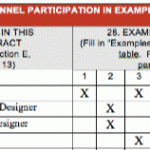


For implementing GTD you can use this this application:
http://www.Gtdagenda.com
You can use it to manage your goals, projects and tasks, set next actions and contexts, use checklists, and a calendar. Syncs with Evernote and Google Calendar, and also comes with mobile version, and Android and iPhone apps.
Dan, Interesting, but I’ve moved to paper. Pretty much everybody at David Allen Company says that paper makes the best system. I think I prefer it as well.
Nice post. It’s always great to see someone else’s setup. Like you, I have transitioned back to paper. I’ve been a GTDer since 2001 and have seen and used many configurations over those years. I was recently talking with a David Allen coach and she called my system “black belt” and I just about cried with joy. I really felt honored to have someone from the company say that after working it for so many years. I discovered that no matter how much I love gadgets (I love black shiny things with rechargeable batteries), the more complex my life gets, the more retro my tools become. I use a GTD coordinator and I love it. My system is so fast and clean that anything else just feels slow. There’s also something special about flipping list pages that you can’t get from an iPad app. My calendar and contacts live on the computer (syncing with iDevices) and I write appointments in daily but capture and list management is purely digital. Evernote is used to capture web page articles. Much of my remaining set up looks just like yours. Thanks for sharing.
Sorry. I meant capture and list management is purely ANALOG. brain fart.
Greg,
Quite impressive!