There are a couple of areas where I think GTDrs struggle without realizing it. One of my personal struggles is with contexts. Contexts are a way to divide your next action list into a group of smaller lists according to where you will be or what you will need to be in front of when doing said action (at least that is my interpretation).
In David Allen’s books, he outlines standard contexts like @Office, @Phone, @Computer, @Errands, and @Internet. But fortunately or unfortunately, I am not David Allen. And quite possibly, you are not David Allen. Therefore, we need to come up with the right mix of contexts for our personal and professional lives. We need to customize our contexts.
Let’s look for a minute at my life. I don’t travel a whole lot. While David and other consultants are traveling around in first class, I’m here warming my spaghettiOs at the office microwave. How do my contexts differ from his?
@Phone
I’ve tried unsuccessfully to implement @Phone. Here’s why I think it doesn’t work for me. I’m never somewhere where I just have my phone. Travelers will often find themselves waiting at an airport. This is a perfect time for them to pull out their @Phone list and make some calls. I have a phone at reach at all times, but frankly it’s not appropriate for me to call my Grandma while at work. And I don’t wish to call any clients or my boss when I’m at home. So, my calls are made either @Office or @Home.
@Internet
When Getting Things Done was written, it was highly unlikely that you would be connected to the Internet each step of your day. So it made sense to separate things you needed to do when connected to the internet, because when you weren’t you could be working off some other list (@Computer). Today I have access to the Internet whether at work, at home, on the train, or in the car. @Internet is now everywhere. So, in my life there is no distinction between @Internet and my other contexts. I’m always @Internet. But David Allen may find himself at a clients office or on a plane using his laptop without a connection to the Internet. In his life, there may be a clear distinction.
I tried to use these contexts because I mistook context (the set of circumstances or facts that surround a particular event, situation) for categories (any general or comprehensive division). I bet that’s a really common mistake because although he talks of categories in the book, he describes it as a context.
So, in my world, a phone call shouldn’t be @Phone if you need to be @Work to make it. And it may be inappropriate and possibly dangerous to you career to do certain things @Internet while @Work. Just because it is an action that requires the Internet, doesn’t mean it should be on an @Internet next action list.
Look at your life and figure out you own contexts. I live in Pennsylvania, but my family and friends are in New Jersey. So when I’m @New Jersey, I may have to stop by my Moms house to fix her computer or drop off some outfits I bought for my good friend’s new baby.
Your contexts will be unique to you. You may even find yourself, like me, @SpaghettiOs brainstorming how GTD contexts can be customized for your unique life.
Are you a GTDr? Do you struggle with this too? Let us know by posting a comment.


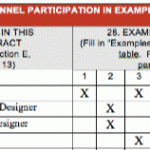


@call: Via telephone, SMS, email or in person because depends on the moment.
@wait: Because I keep the waiting list on the main list.
@buy No matther if I have to buy it online or when I out of the office.
@errands:
@bank This is a special case because in Italy home banking login is a pain i the * so I should do more things in a row when I’m logged in or I’m in the bank.
For me, less chars have a context and happier I am. I don’t use @work or @home because for me work and home are two separated lists (groups of areas of responsibilities). All other tasks have no context because it takes more time to think and write a context than chose to do the task simply reading it; in fact your can see that 3/5 of my contexts are werbs so you can read it as a part of the description. Just some example: -@call Giorgio: ask for the payment of the invoice n.10 -@buy the book Getting Things Done by David Allen -@wait ACME SpA: confirmation for the order
Just a note: I keep tasks, projects, areas of responsibility, inbox and waiting list in a single text file with a very simple and minimal syntax because all must be very fast to write, very fast to read and fast to find.
Good stuff. Thank you for commenting!