
I was recently asked if I had any good how-tos for organizing information in Evernote. Evernote is a software program/service that is used to collect notes and information. The people at Evernote like to call it your “extra brain.” But if you dump everything into Evernote, it may be hard to find it later if you are using a simple keyword search. And there are clumps of information you probably want to look at together.
Since I could not find any great articles on organizing with Evernote, I thought I would explain my system.
Evernote lets you “tag” the pieces of information that you put in the system. In a way, this is putting them into a category. There are several areas in which I tag the information I store in Evernote into. Here they are:
Articles I write articles for SMPS Marketer, A/E Rainmaker, and this site. Whenever I come upon something that inspires me to write an article, I clip it into Evernote and tag it “articles.” Another thing I will do is write a snippet, piece, or full article right into Evernote from my laptop or iPhone. I also tag these with “articles.” That way, when I need to write an article, I just start up Evernote and there are ideas and half-written articles right at my findertips.
Business If there is an article or note that is going to help me succeed in business, I tag it as “business.” Examples of some of the stuff tagged as business include, “50 Free Resources That Will Improve Your Writing Skills,” and “LinkedIn Best Practices For Business.” Really, a good portion of the stuff I collect ends up getting tagged as “business.”
Fitness Information and articles that will help me achieve my fitness goals are tagged as “fitness.”
Focus Focus is a very important area in my Evernote. Notes tagged as “focus” define where my focus should be. I usually review these items once a month. They include my hit list of business contacts, areas of responsibility for work and life, my goals for the next 6-12 months, my vision, and my purpose/core values. Sounds kind of cheesy, but its important to have these things written down and captured somewhere they can be reviewed on a regular basis.
GTD Anything to do with productivity or David Allen’s Getting Things Done methodology is tagged “GTD.” Examples include, “How to Wake Up and Instantly Achieve Something Everyday,” and “What’s Your Desired Outcome?”
Ideas Every once in a while, I’ll have an idea or thought that really has no home. I’ll tag it as “ideas.”
LifeNotes Lifenotes are the notes I capture to help me in my day to day life. Examples include Septa R3 train departure times and the combination to my gym locker.
Learning Items tagged with “learning” are notes that will help me with my learning objectives. The way I see it is, much like a plant, you are either growing or dying.
Read Later I tag things with “read later” if I come across something I want to read, but might not want to save. I can dump it in read later to read when I get around to it. Then I can delete it from within Evernote.
Software/Web I tag items related to creating websites or working with various software programs as “Software/Web.”
Trauner Info Items tagged with “Trauner info” are snippets of information that I want to keep related to my work at Trauner Consulting Services (i.e. my job). Items include a list of things my boss feels we “gotta do,” and a changelog for a document that gets revised every now and again.
Using these tags in Evernote, I’ve been able to sort and organize a wealth of information. If there is something in a particular tag category I am looking for, I just search within the items I tagged. Evernote is a great tool which has a free version you can find at http://www.evernote.com.


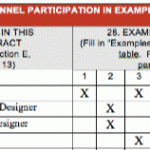


[…] How to Organize Your Information in Evernote […]